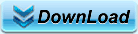- MP3/MP4 Music Recovery
-
- Days ago, piece of terrible news was published on all sites as the first news: Michael Jackson dead for heart attack. At least 70% people of this world listened his music, and each of them, including myself, miss him more or less. Michael Jackson was much more than the King of Pop.
Need MP3/MP4 Music data recovery software? Is it because:
* You have accidentally deleted songs from your MP3/MP4 collection?
* A virus or worm has corrupted your music files?
* You have lost an MP3/MP4 file and can't find it anywhere?
A user might may his complete album accidentally or device may dysfunction causing inaccessibility to MP3/MP4 music file. Derescue Data Recovery Master helps in recovering lost or deleted mp3 files from hard drive, flash player, iPod etc. This Music Recovery software apart from mp3 supports other music formats, like WAV and MIDI files, which are native to Microsoft Windows OS and are extremely common. It features a special disk scanning technology that completes those not possible recovery tasks that other mp3/mp4 Music recovery software cannot handle.
- Days ago, piece of terrible news was published on all sites as the first news: Michael Jackson dead for heart attack. At least 70% people of this world listened his music, and each of them, including myself, miss him more or less. Michael Jackson was much more than the King of Pop.
- Simple process to recover lost or deleted MP3/MPM4 Music Files :
- Immediately stop using the music player. Attach the player to your PC or if it is a memory card, insert it to a card reader and then connect it to your PC (most of the latest desktops and laptops nowadays are having inbuilt card readers, in case your system is not having one, just buy a USB interface card reader). Ensure that your system can recognize the drive, so that mp3/mp4 music recovery application is able to access the drive.
Download the free demo version of Derescue Data Recovery Master and install this software. It is extremely easy to use the software to recover lost or deleted mp3/mp4, wav or midi files, launch the software, select your memory card or music player drive you would like to recover and “that's it”. Software scans the drive and would present a list of the found files, select the file types, and select the file and preview the file to test the recovery results.
Please note: The demo version of the recover mp3/mp4 music recovery software allows you to find the lost mp3, wav and midi files and preview them. To recover and save the music files to your disk you would need to purchase the full version of the software.
- Friendly tips: Please do not write new files into a partition to be recovered, do not format a partition or repartition it and do not recover data into a partition to be recovered to avoid a secondary data damage. Please download our software onto a partition or disk not to be recovered before performing recovery operations
- * 200,000+ satisfied customers!
- * Speed is very fast than other
- * Very simply and easy to use
- * Very powerful funtion to use
- * Recover lost files only 3 stages
- * Free tech support (7*24)
- * Price is well worth
- * 30 Day money back
- How to Add data to scan
- Deleted files recovery
- Formatted partition recovery
- Lost partitions recovery
- GHOST Recovery
- How to view data
- How to get lost data
- Advanced recovery use
- WEB Editor:
- DERescue is a very powerful software to recover lost data. Please do not write any data to the partition or disk that you want to recover
- User Reviews :
- Strengths : It worked to recover the data I deleted from my external USB backup drive after my computer crashed.
- Overall Evaluation: Overall it worked. I downloaded it and scanned to find data, and it did it. Before I could recover anything, I had to register it. That ment paying $60 to get the registration key. I think it was well worth the money. Reviewed from pcworld
- RAW data recovery
- RAID data recovery
- FAT data recovery
- NTFS data recovery
- Word recovery
- Excel recovery
- IPOD recovery
- Music recovery
- Card Recovery
- Image recovery
- Photo recovery
- PDF recovery
- Zip recovery
- Hard drive recovery software
- Encryption software
- Format data recovery software
- Free Software Download
- File Recovery