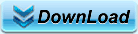- Lost partition Recovery Center in the World
- Recover deleted partition
-
- DERescue Data recovery master recover files data from deleted partition,
- Recovering deleted FAT 16/32 / 64 partition, recover deleted Ntfs partition,Ntfs5 partition
- Function :
- With Fast Scanning of Missing Partition, you can find out good or just slightly damaged partitions, and can quickly list the original directory structures in just 2-3 minutes.
- Full Disk Scanning recovers slower, but it can scan all sectors and directories and produce the original directory structure based on various original partitions. Its recoveries for even seriously damaged partitions are also satisfactory
- Even in the case when the format of a partition has been converted, it can still easily recover the directory structure in the original partition without reformatting this partition to the original partition type
- Recover data from deleted partition :
- Recover media file, ipod files,video files, movie files,film files from hard disk drive
- Image files, PDF files,adobe files,AutoCad files,cad files, Raster image files ;
- Emails files/ formatted TEXT files/lost office Word files/lost doc files /lost Excel
- Recover lost Files vista,windown xp/windown 2003/windown 2000 files
- files/ lost PowerPoint files from lost c/ d /e/ f partition in hard drive
- support For hard drive formats :
- Western Digital /Seagate hard drive/ Maxtor hard drive Samsung hard drive
- Hitachi hard drive/Fujitsu hard drive/ Toshiba hard drive


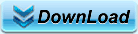
- Data Recovery Feature
- Data Recovery FAQ
- How to use DERescue Data Recovery Master
- Add data and scan the lost files. Clicking "Data" button on toolbar can open the "Select data source" window. DeRescue provides some working modes to recover data. You can select the best recovery method
- Deleted partition recovery : How to recover deleted partition from hard drive
- The function : recover lost partition,deleted partition,partition with partition table lost and repartitioned partition (repartition)
- 1: Scan the lost partition :
- Select the "Lost Partitions Recovery" and select your disk, click the "Scan lost partitions" button. In the "Scan lost partitions" dialog, click the "Scan" button.


- 2: Scan full disk:
-
If the "Scan lost partitions" function can not get the lost partitions, please select the disk and click "OK" button to scan full disk.

- WHY CHOOSE IT
- Our software scans very fast.
- Its high-performance algorithms for scanning engine save you a lot of time in recovery.
- It can scan FAT32 and NTFS directory structure during scanning.
- When the format of a partition is changed, it can be recovered by the program without formatting the partition back to the original format, in turn avoiding more damages.
- The product organizes the directory structure in the memory during scanning without changing the data in the source disk. It is a very safe recovery tool
- Friendly tips: Please do not write new files into a partition to be recovered, do not format a partition or repartition it and do not recover data into a partition to be recovered to avoid a secondary data damage. Please download our software onto a partition or disk not to be recovered before performing recovery operations