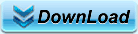-
Retrieve Files From Raw Hard Drive
-
-
Question :
-
I'm checking out your software as I have a bit of a problem... I have a NEW 250 gb Western Digital IDE drive. It has about 12 hours of Video Clips on it. .avi files mostly. Each file is probably about 25 gigs... The drive was working fine... and then we had a power outage in the neighborhood. Now the drive is seen as RAW by Windows XP. I have tried it in other computers and ran GRC Scandisk on the drive. I am certain it now has bad sectors. How can I retrieve files from RAW hard drive?
Answer :
-
What is RAW Hard Disk ?
-
The term raw disk refers to the accessing of the data on a hard disk drive (HDD) or other disk storage device or media directly at the individual byte level instead of through its filesystem as is usually done.
-
- If a partition is corrupted in Windows, possible (but not all) symptoms are:
- Invalid media type reading drive. Abort, Retry, Fail?
- File system is displayed as "RAW".
- Windows may ask if you want to format the drive, such as warning "disk not formatted. do you want to format now?".
- Such as the follow picture.
- File names contain "weird" characters. "
- Sector not found" messages
 .
.
- How comes RAW Hard Drive?
-
A raw hard drive is a drive in your computer that is not formatted and that does not have a drive letter assigned to it. These must be some problem with your system, so that the system considered this drive as RAW.
-
One of the most common reasons for accessing a raw disk is to retrieve files that were accidentally or deliberately deleted. Deleting files does not actually remove them from the disk, it merely makes them invisible through the filesystem and allows them to be overwritten at some future data when their disk space is reclaimed for new files. So here comes the possibilities that you can retrieve files from RAW hard drive.
- Best Data Recovery Software to Recover Files From RAW Hard Drive
- Derescue Data Recovery Master is a complete range of data recovery software for all Windows platforms and supports Undelete, Unformat from various file systems including FAT, FAT16, VFAT, FAT32, NTFS, NTFS5 on various storage media, such as IDE/ATA, SATA, SCSI, USB, Fire wire (IEEE1394) hard drive and other media such as Floppy disk, Compact Disc, USB flash drive, Digital camera, Digital audio player and so on.
-
Please check the article of the recover steps about how to retrieve files from RAW hard drive .
- * 200,000+ satisfied customers!
- * Speed is very fast than other
- * Very simply and easy to use
- * Very powerful funtion to use
- * Recover lost files only 3 stages
- * Free tech support (7*24)
- * Price is well worth
- * 30 Day money back
- How to Add data to scan
- Deleted files recovery
- Formatted partition recovery
- Lost partitions recovery
- GHOST Recovery
- How to view data
- How to get lost data
- Advanced recovery use
- WEB Editor:
- DERescue is a very powerful software to recover lost data. Please do not write any data to the partition or disk that you want to recover
- User Reviews :
- Strengths : It worked to recover the data I deleted from my external USB backup drive after my computer crashed.
- Overall Evaluation: Overall it worked. I downloaded it and scanned to find data, and it did it. Before I could recover anything, I had to register it. That ment paying $60 to get the registration key. I think it was well worth the money. Reviewed from pcworld
- RAW data recovery
- RAID data recovery
- FAT data recovery
- NTFS data recovery
- Word recovery
- Excel recovery
- IPOD recovery
- Music recovery
- Card Recovery
- Image recovery
- Photo recovery
- PDF recovery
- Zip recovery
- Hard drive recovery software
- Encryption software
- Format data recovery software
- Free Software Download
- File Recovery