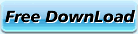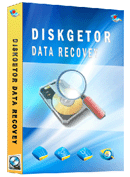Lost partition recovery
A partition is the space defined on your hard drive to be used for the system or for storing data. Most of users prefer to split a hard disk into multiple partitions in order to organize their data more effectively. For example, you may set many independent partitions for different use: one partition for operating system, one for documents, one for programs, etc. Partition lost is inevitable for ever computer users. If your partition is lost, missed, or deleted, you may find the vital or important data stored on them also disappeared. Is it possible to recover a lost partition? Or recover the data on lost partition?
When you could not see one of your partitions that means might be corrupted or lost, and of course, the data store on them cannot be accessible, too. The partition lost may happened after operating system reinstallation, accidentally deletion, incorrect manipulation, virus infection. Partition lost most because of partition table corruption. Partition Table is a kind of system file which contains critical information about the hard drive partitions, including the start point and end point of an external hard drive partition, file system, name, size and other important information of an external hard drive partition.
Like I said, the partition table could be damaged by operating system reinstallation, accidentally deletion, incorrect manipulation, virus infection, hardware problems, etc.
There is nothing to worry, because when you lost a hard drive partition, you are not initially lost everything but just the parameters that mark how the partition is setup. However, to restore the partition you will most likely need to reestablish those parameters.
You can follow these steps to restore your lost or deleted partition:
Restart the computer with a Windows install CD. Stroke “Del” or hit whatever key is listed on the screen to go into the Bios. Set the CD as the first boot device. Restart the computer and let Windows start the Install process.
Agree to all the choices to let Windows install but choose "Repair" rather than install as soon as you see an option to do so. You can restore your deleted partitions when the DOS-like screen type "fixboot" and hit "Enter." Restart the computer. This may or may not fix the problem.
If this method does not work or you do not wish to attempt this method, you can find third-party software designed to restore a deleted partition. In market there is abundance of data restore software and hard drive restore services. DiskGetor Data Recovery master is a choice. It is a powerful partition recovery software to recover your partition and data safely and rapidly.
You can select the "Recover Missing Drives" function to scan the lost partitions of an hard drive. If the "Recover Missing Drives" cannot get the hard drive, you can select the "Full Scan and Recover" function.
DiskGetor Data Recovery can also recover data from formatted, missing, lost, repartition, changed, partition table damaged or damaged partition.
TIPS: Leave everything alone. Do not do anything else to your computer; don't add anything or remove anything. It is difficult to guarantee about restoring your partition if you rewrite to your deleted partition.
You can find more information at: http://www.diskgetor.com/
- Related Articles
- format smartphone recovery
- formatted files recovery
- formatted iso file recovery
- formatted movie recovery
- formatted swf file recovery
- formatted video recovery
- recover data after reformat
- recover format dat file
- recover format excel
- recover format mdb files
- recover format ppt
- recover format ram
- recover format sd card
- recover format swf file
- recover formatted hdd
- undo disk format
- undo format
- undo quick format
- unformat Floppy Disk
- unformat ntfs disk recovery
- unformat sd card
- unformat utility tool
- recover data from formatted hard drive
- disc recovery software
- diskgetor data recovery free
- dynamic disk recovery tools
- recover corrupt hard drive data
- cd dvd recovery
- raid data recovery
- raw file system recovery
- unreadable USB data recovery
- retrieve data from external hard drive
- recover missing drive
- data recovery after ghost
- data recovery reviews
- data recovery registration code
- find file recovery
- deleted folder recovery
- get data back
- recover data from image file
- recover deleted files
- recover encrypted file
- recover files after ghost
- recover fromat iso file
- retrieve ntfs files
- shift delete file recovery
- avi recovery
- How to recover Flash drive data ?
- How to recover Memory card data ?
- How to recover DV files ?
- How to recover MP3 MP4 files ?
- How to recover pen drive ?
- How to recover PDA data ?
- How to recover Digital Cameras ?
- How to recover RAW Data ?
- FAT Data Recovery
- NTFS Data Recovery
- Deleted Data Recovery
- Formatted Data Recovery
- Lost Data Recovery
- Hard disk Data Recovery
- Western Digital data recovery
- Seagate data recovery
- Maxtor data recovery
- Samsung Data Recovery
- Recover lost files
- Word Recovery
- Excel Recovery
- Image Recovery
- Photo Recovery
- Music Recovery
- PDF Recovery
- ZIP Recovery
- Video File Recovery
- Flash Recovery
- CAD File Recovery
- Flash drive data recovery
- Memory card data recovery
- DV files recovery
- MP3 MP4 recovery
- Record pen drive recovery
- PDA data recovery
- Digital Cameras recovery
- RAW Data Recovery
- Lost Partition Recovery
- Formatted Partition Recovery
- Deleted Partition Recovery
- Changed Partition Recovery
- Repartition Partition Recovery
- Damaged Partition Recovery
- Best Computer data recovery
- Data Recovery Software Articles
- restore formatted
- recover formatted
- rescue formatted
- unformat