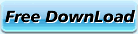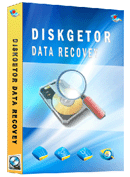How to RAW format recovery ?
-
RAW format Recovery scans every sector of your storage media for the lost files that you wish to recover and displays them in a tree according to the file type. diskgetoe data recovery scans the drive in RAW mode and can locate the files without the aid of file system data structures.
It recognizes and restores many file types. This includes word processor, document, spreadsheet, graphic, internet, multimedia, source code and many such file formats. The list of file types can be viewed and selected in the software.
Diskgetor Data Recovery has a tighter integration with windows operating system while scanning logical drive. The software supports FAT and NTFS file systems and a user can scan the entire logical drive or scan only in the unused disk space. All version of Windows are supported including - Windows 2000, Windows XP, Windows 2003, Windows Vista, Windows 2008 and Windows 7.
- Reasons for the formation of RAW
The RAW drive is a hard drive partition, which has not been formatted with the NT file system neither FAT (File Allocation Table) nor NTFS (New Technology File System). It can be caused by a number of reasons such as virus infection, format failure, improper system shut down, power outages, etc. In these processes the file system may corrupted and the file system may becomes RAW that cannot be recognized by Windows. So you cannot store data on it or even access it.
- What is RAW recovery and when to use?
RAW recovery means to read files without reference to an operating system. So after using RAW recovery function to scan the hard, the list of lost files will be displayed in a tree according to the file type. The RAW scan mode can locate the files without the aid of file system.
-
Normal data recovery method cannot scan a drive which has suffered a serious corruption or overwriting. As I stated above, RAW recovery is reading without reference to an operating system. Therefore, you can choose to use RAW recovery after operating system corruption and overwriting. In the same way, RAW recovery will still work when the temporary copies are creating, because it can recover deleted files and data from the partition where operating system and application software are installed.
- How to perform RAW recovery?
DiskGetor Data Recovery is a powerful Hard drive Data Recovery Software. It can perform RAW recovery while the normal recovery methods are of no effect. It can also recover deleted, lost, damaged and formatted data from hard drive or partition. Even if you have written new data into that hard drive or partition, DiskGetor Data Recovery still find its directory tree from hard drive. Steps to perform RAW recovery: How to get data back from hard drive, files card usb disk drive, raid, RAW drive ?
You can find more information at: http://www.diskgetor.com/index.htm
- Related Articles
- format smartphone recovery
- formatted files recovery
- formatted iso file recovery
- formatted movie recovery
- formatted swf file recovery
- formatted video recovery
- recover data after reformat
- recover format dat file
- recover format excel
- recover format mdb files
- recover format ppt
- recover format ram
- recover format sd card
- recover format swf file
- recover formatted hdd
- undo disk format
- undo format
- undo quick format
- unformat Floppy Disk
- unformat ntfs disk recovery
- unformat sd card
- unformat utility tool
- recover data from formatted hard drive
- disc recovery software
- diskgetor data recovery free
- dynamic disk recovery tools
- recover corrupt hard drive data
- cd dvd recovery
- raid data recovery
- raw file system recovery
- unreadable USB data recovery
- retrieve data from external hard drive
- recover missing drive
- data recovery after ghost
- data recovery reviews
- data recovery registration code
- find file recovery
- deleted folder recovery
- get data back
- recover data from image file
- recover deleted files
- recover encrypted file
- recover files after ghost
- recover fromat iso file
- retrieve ntfs files
- shift delete file recovery
- avi recovery
- How to recover Flash drive data ?
- How to recover Memory card data ?
- How to recover DV files ?
- How to recover MP3 MP4 files ?
- How to recover pen drive ?
- How to recover PDA data ?
- How to recover Digital Cameras ?
- How to recover Raid data ?
- FAT Data Recovery
- NTFS Data Recovery
- Deleted Data Recovery
- Formatted Data Recovery
- Lost Data Recovery
- Hard disk Data Recovery
- Western Digital data recovery
- Seagate data recovery
- Maxtor data recovery
- Samsung Data Recovery
- Recover lost files
- Word Recovery
- Excel Recovery
- Image Recovery
- Photo Recovery
- Music Recovery
- PDF Recovery
- ZIP Recovery
- Video File Recovery
- Flash Recovery
- CAD File Recovery
- Flash drive data recovery
- Memory card data recovery
- DV files recovery
- MP3 MP4 recovery
- Record pen drive recovery
- PDA data recovery
- Digital Cameras recovery
- RAW Data Recovery
- Lost Partition Recovery
- Formatted Partition Recovery
- Deleted Partition Recovery
- Changed Partition Recovery
- Repartition Partition Recovery
- Damaged Partition Recovery
- Best Computer data recovery
- Data Recovery Software Articles
- restore formatted
- recover formatted
- rescue formatted
- unformat