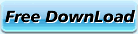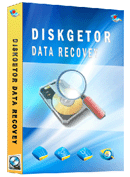Recover Word Documents
-
How to recover a Microsoft Word document depends on how the document was lost in the first place. If the document exists but is damaged or cannot be opened in Microsoft Word then you need to repair it. If it has been lost or deleted then you need to Recover Word Documents.
-
If your Word document exists but is corrupted or damaged - for example, it does not display correctly or in its entirety, or it causes Microsoft Word to freeze or display an error message such as "The document name or path is not valid" - then you can try to repair it. How to repair it depends on how it was damaged. There are several things you can try to repair a Word document:
Diskgetor MS word file data recover software is the professional Microsoft word files data restore tool&ultility.This word files data retrive program (application) can give you a best solution to sovle your problem about data lost word files after format hard disk drive. Compare with other word files data rescue system,Diskgetor word data recovery service is easy to use and powerful.
- How to recover Word documents?
-
Microsoft Word is Microsoft's word processing software which is a powerful tool for our daily life and work. Have you ever lost your Word document? Due to it is a kind of office software, most of Word documents contains a lot of important information of your work, and everybody will be mad at Word documents losing. You may find it is easy to recover lost Word documents if you keep reading.
I’ll give some brief introduction of Microsoft Office Word first. Microsoft Office Word helps in producing professional-looking documents by providing a comprehensive set of tools for creating and formatting the documents. It is a word processing program that can be used to create various types of documents from letters and memos to calendars and lists. Documents can be created, saved, and edited at the desire of the creator from a blank document or via one of the many Wizards included with Word.
However, Microsoft Office Word documents can be lost in certain situations or unconscious conditions, while in the certain situations: for example, error occurs when you close the Word which you have given a long hours editing; sudden power off or power interruption when you are working on Word document, etc. You may use the following method to recover:
1. Search for the original document
2. Search for word backup files
3. Force Word to try to recover a file
4. Manually recover AutoRecover files
5. Search for temporary files
6. Search for ~ files
Detailed information is at: http://support.microsoft.com/kb/827099
Word documents also can be lost in unconsciously situations such as unintentionally deleting, operating system corruption, hard drive formatting; virus infection, partition loss, etc.
-
The first step to recover Word document is looking for the Recycle Bin. It is quite easy to restore the documents to its original location within one or two simple clicks. If the document is not there, the Word recovery software is the best savior to help you retrieve these significant Word documents rather than the long-waiting and complicated manual data recovery.
-
DiskGetor Data Recovery is powerful Word document data recovery software to retrieve the document you want safely and easily. With its abundant functions, it can also recover deleted, lost, damaged and formatted data from hard drive or partition. Even if you have written new data into that hard drive or partition, DiskGetor Data Recovery still find its directory tree from hard drive. Why not have a try?
You can find more information at: http://www.diskgetor.com/
- Related Articles
- format smartphone recovery
- formatted files recovery
- formatted iso file recovery
- formatted movie recovery
- formatted swf file recovery
- formatted video recovery
- recover data after reformat
- recover format dat file
- recover format excel
- recover format mdb files
- recover format ppt
- recover format ram
- recover format sd card
- recover format swf file
- recover formatted hdd
- undo disk format
- undo format
- undo quick format
- unformat Floppy Disk
- unformat ntfs disk recovery
- unformat sd card
- unformat utility tool
- recover data from formatted hard drive
- disc recovery software
- diskgetor data recovery free
- dynamic disk recovery tools
- recover corrupt hard drive data
- cd dvd recovery
- raid data recovery
- raw file system recovery
- unreadable USB data recovery
- retrieve data from external hard drive
- recover missing drive
- data recovery after ghost
- data recovery reviews
- data recovery registration code
- find file recovery
- deleted folder recovery
- get data back
- recover data from image file
- recover deleted files
- recover encrypted file
- recover files after ghost
- recover fromat iso file
- retrieve ntfs files
- shift delete file recovery
- avi recovery
- How can I recover MP3 files ?
- recover files from bad hard drive ?
- How to recover deleted files ?
- How can I recover MP4 files ?
- How to recover Excel documents ?
- How to recover image files ?
- How to recover photo files ?
- How to recover music ?
- How to recover pdf files ?
- How to recover zip files ?
- How to recover video files ?
- How to recover flash files ?
- How to recover cad files ?
- FAT Data Recovery
- NTFS Data Recovery
- Deleted Data Recovery
- Formatted Data Recovery
- Lost Data Recovery
- Hard disk Data Recovery
- Western Digital data recovery
- Seagate data recovery
- Maxtor data recovery
- Samsung Data Recovery
- Recover lost files
- Word Recovery
- Excel Recovery
- Image Recovery
- Photo Recovery
- Music Recovery
- PDF Recovery
- ZIP Recovery
- Video File Recovery
- Flash Recovery
- CAD File Recovery
- Flash drive data recovery
- Memory card data recovery
- DV files recovery
- MP3 MP4 recovery
- Record pen drive recovery
- PDA data recovery
- Digital Cameras recovery
- RAW Data Recovery
- Lost Partition Recovery
- Formatted Partition Recovery
- Deleted Partition Recovery
- Changed Partition Recovery
- Repartition Partition Recovery
- Damaged Partition Recovery
- Best Computer data recovery
- Data Recovery Software Articles
- restore formatted
- recover formatted
- rescue formatted
- unformat