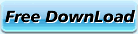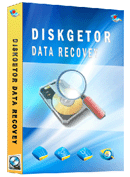How to perform repartition partition recovery?
What does repartition mean?
Repartition usually means resize partition (enlarge or reduce space of the partition you want to change). This change is always related two partitions, one is enlarged and another one is reduced, or even more partitions get involved.
- Why People want to repartition the hard drive?
1, There is little space in some partition, people want to enlarge it to store more files within the same category.
2, People need more partitions to store different kinds of file types, so they want to divide new partitions to store the files in new type.
According to our investigation, more than 40% computer users want to repartition their system partition (enlarge it), 40% want to repartition their backup partition, and the rest want special repartition to meet their special needs.
- Is repartition safe to keep data intact?
Nothing is 100% secure. There are a lot of repartition software on the market, most of them that you search Google are quite easy and secure to repartition. However, all of them have the possibilities to make your partition turn into abnormal. This is due to system conditions, power problem and repartition software protential bugs, etc. Sometimes, people have no custom to backup files that they need, so once the partition become inaccessible, they will find that their files on this/these partitions lost. At this moment, you will need to do repartition partition recovery.
- How to perform repartition partition recovery? Which software can save lost files from repartitioned partition?
Fortunately, your data is still on hard drive no matter the repartition is succeed or not. If the repartition is succeed, most of repartition software won’t cause data loss; while if the repartition is failed, though you can’t see the partition in system, yet the data on this partition is still there, waiting for being recovered. You must be aware of a fact: stop doing any operation on this lost partition or even the whole hard drive.
DiskGetor Data Recovery is powerful Hard drive Data Recovery Software. It can recover deleted, lost, damaged and formatted data from hard drive or partition. Even if you have written new data into that hard drive or partition, DiskGetor Data Recovery still find its directory tree from hard drive.
If the data is lost by repartition or partitons combination or partition’s type is changed, you can select the “Recover Missing Drives” function to scan the disk and select the missing partitions. If the “Recover Missing Drives ” can not get the drive, you can select the “Full Scan and Recover” function.
Download Diskgetor Data Recovery, install it, and scan the whole disk, it will recover your files through the recover wizard.
- Related Articles
- format smartphone recovery
- formatted files recovery
- formatted iso file recovery
- formatted movie recovery
- formatted swf file recovery
- formatted video recovery
- recover data after reformat
- recover format dat file
- recover format excel
- recover format mdb files
- recover format ppt
- recover format ram
- recover format sd card
- recover format swf file
- recover formatted hdd
- undo disk format
- undo format
- undo quick format
- unformat Floppy Disk
- unformat ntfs disk recovery
- unformat sd card
- unformat utility tool
- recover data from formatted hard drive
- disc recovery software
- diskgetor data recovery free
- dynamic disk recovery tools
- recover corrupt hard drive data
- cd dvd recovery
- raid data recovery
- raw file system recovery
- unreadable USB data recovery
- retrieve data from external hard drive
- recover missing drive
- data recovery after ghost
- data recovery reviews
- data recovery registration code
- find file recovery
- deleted folder recovery
- get data back
- recover data from image file
- recover deleted files
- recover encrypted file
- recover files after ghost
- recover fromat iso file
- retrieve ntfs files
- shift delete file recovery
- avi recovery
- How to recover Flash drive data ?
- How to recover Memory card data ?
- How to recover DV files ?
- How to recover MP3 MP4 files ?
- How to recover pen drive ?
- How to recover PDA data ?
- How to recover Digital Cameras ?
- How to recover RAW Data ?
- FAT Data Recovery
- NTFS Data Recovery
- Deleted Data Recovery
- Formatted Data Recovery
- Lost Data Recovery
- Hard disk Data Recovery
- Western Digital data recovery
- Seagate data recovery
- Maxtor data recovery
- Samsung Data Recovery
- Recover lost files
- Word Recovery
- Excel Recovery
- Image Recovery
- Photo Recovery
- Music Recovery
- PDF Recovery
- ZIP Recovery
- Video File Recovery
- Flash Recovery
- CAD File Recovery
- Flash drive data recovery
- Memory card data recovery
- DV files recovery
- MP3 MP4 recovery
- Record pen drive recovery
- PDA data recovery
- Digital Cameras recovery
- RAW Data Recovery
- Lost Partition Recovery
- Formatted Partition Recovery
- Deleted Partition Recovery
- Changed Partition Recovery
- Repartition Partition Recovery
- Damaged Partition Recovery
- Best Computer data recovery
- Data Recovery Software Articles
- restore formatted
- recover formatted
- rescue formatted
- unformat